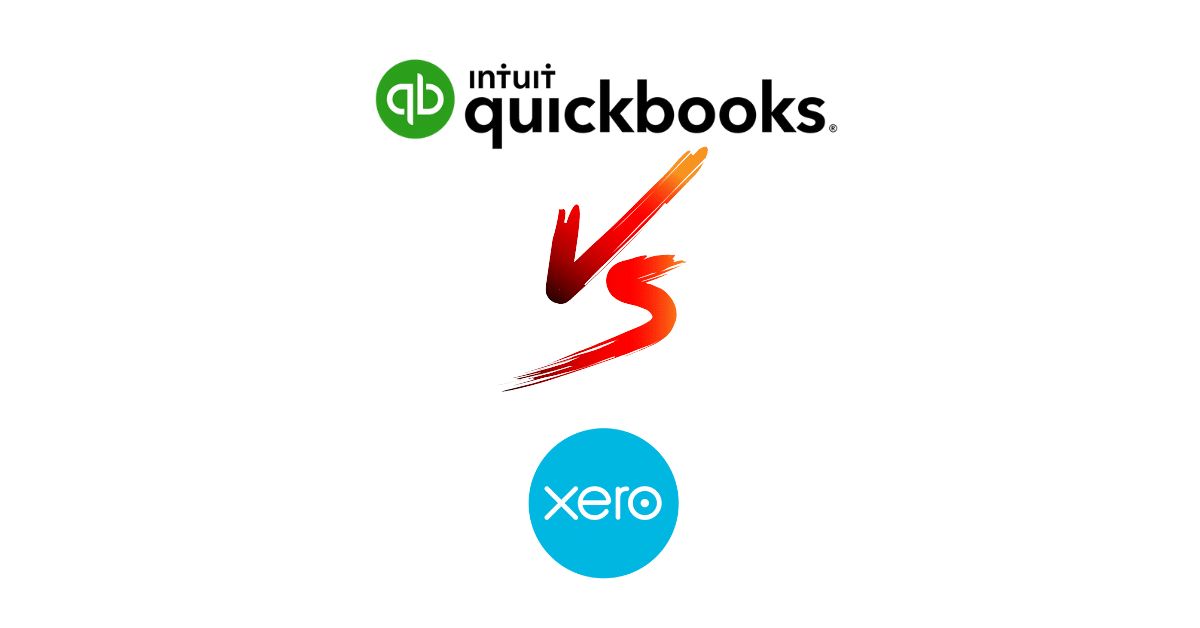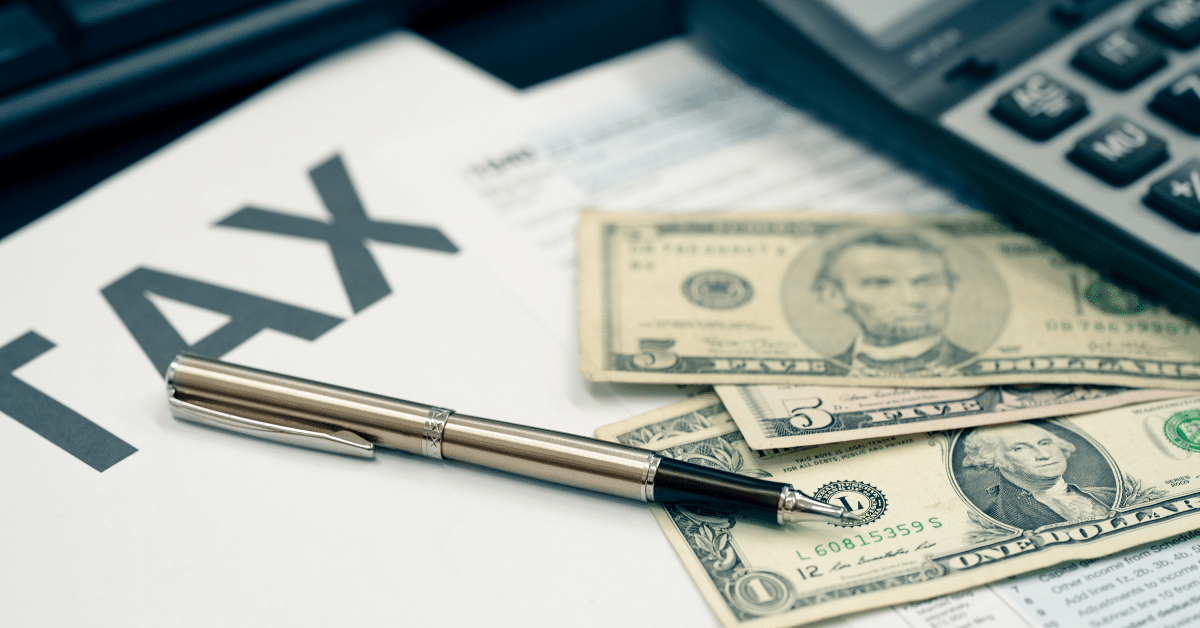In the ever-evolving landscape of business accounting, Australian enterprises are increasingly turning to Xero as their platform of choice over traditional options like QuickBooks.
This shift is not just a trend but a strategic move influenced by Xero’s user-friendly interface and robust functionality that align perfectly with the needs of small to medium-sized businesses.
Entrepreneurs and business managers are finding Xero’s cloud-based solutions particularly appealing, offering seamless integration with other tools and greater flexibility in managing finances on the go.
As we delve into the “QuickBooks vs Xero” debate, we’ll explore how Xero accounting empowers business owners to make informed decisions, optimize operations, and ultimately drive growth.
Join us as we unpack the reasons why Xero is becoming the preferred accounting software for Australian businesses, providing insights and tips to help you choose the best solution for your unique needs.
Understanding QuickBooks vs Xero
When comparing QuickBooks and Xero, it’s essential to understand their key differences, pricing structures, and user experiences. This section will provide a comprehensive overview to help you make an informed decision for your business.
Key Differences in Features
QuickBooks and Xero offer distinct features that cater to different business needs. QuickBooks is known for its robust reporting capabilities and inventory management, while Xero excels in cloud-based collaboration and automation.
QuickBooks provides detailed financial reports and customizable dashboards, making it ideal for businesses that require in-depth analysis. Its inventory tracking system is particularly beneficial for retail and manufacturing companies.
On the other hand, Xero’s strength lies in its user-friendly interface and automatic bank feeds. This feature allows for real-time updates of financial data, reducing manual data entry and potential errors.
Both platforms offer mobile apps, but Xero’s app is often praised for its comprehensive functionality, allowing users to manage their finances on the go with ease.
Pricing and Affordability
When it comes to pricing, both QuickBooks and Xero offer tiered plans to accommodate businesses of various sizes. However, their pricing structures differ in several key aspects.
QuickBooks typically has a higher starting price point but offers more features in its basic plan. This can be cost-effective for businesses that need advanced functionalities from the outset.
Xero, on the other hand, provides a more affordable entry-level plan, making it an attractive option for small businesses and startups. However, some advanced features may require upgrading to higher-tier plans.
It’s important to consider not just the monthly subscription cost, but also any additional fees for extra users or specific features. Xero generally offers unlimited users across all plans, while QuickBooks may charge for additional users.
User Experience and Interface
The user experience and interface design play a crucial role in the day-to-day use of accounting software. Both QuickBooks and Xero have their strengths in this area, but they cater to different user preferences.
QuickBooks offers a feature-rich interface that can be powerful for experienced users. Its dashboard provides a comprehensive overview of financial data, with easy access to detailed reports and analysis tools.
Xero, in contrast, is known for its clean, intuitive interface that prioritizes simplicity and ease of use. This design philosophy makes it particularly appealing to small business owners who may not have extensive accounting experience.
Both platforms offer customizable dashboards, allowing users to prioritize the information most relevant to their business. However, Xero’s interface is often praised for its modern, streamlined aesthetic.
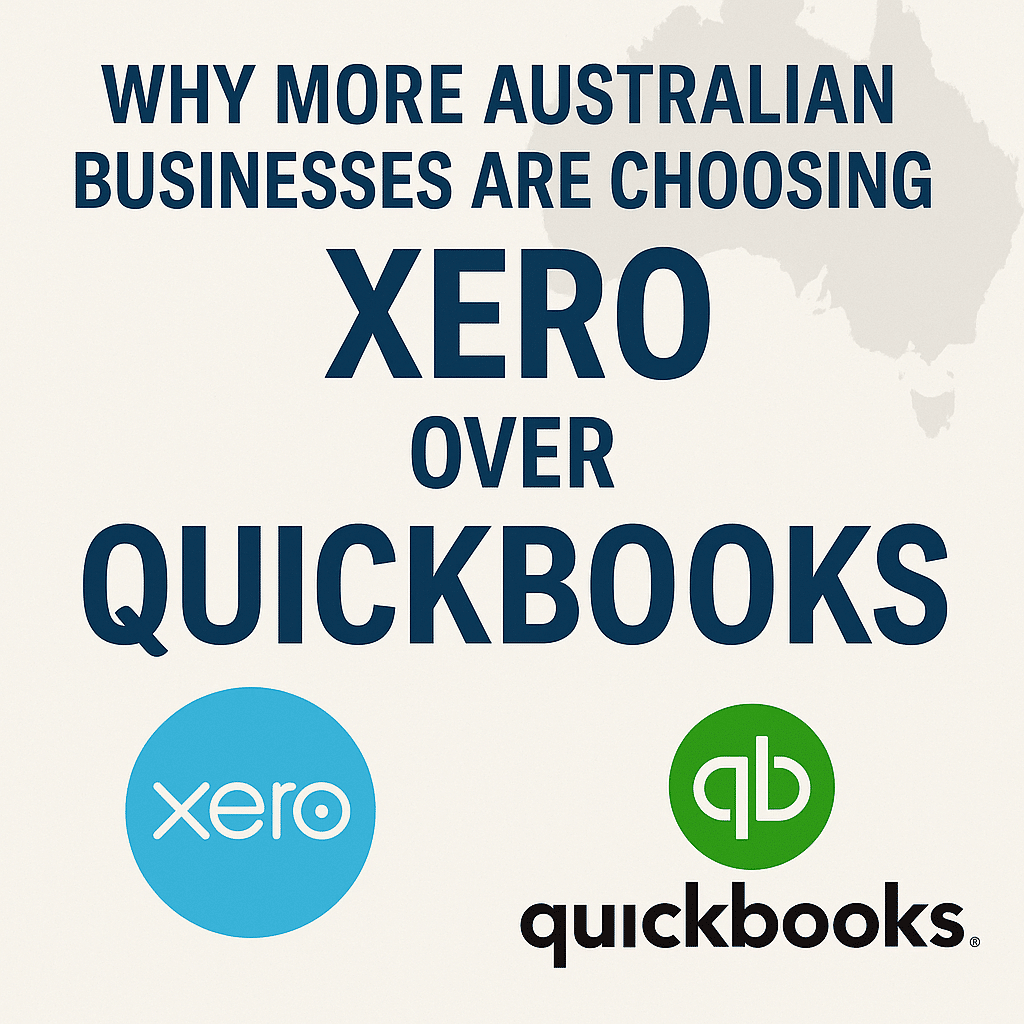
Benefits of Xero Accounting
Xero has gained popularity among Australian businesses due to its collaborative tools, integration capabilities, and real-time financial insights. Let’s explore these benefits in detail.
Enhanced Collaboration Tools
Xero’s cloud-based platform excels in facilitating collaboration between business owners, accountants, and financial advisors. This feature is particularly valuable in today’s increasingly remote work environment.
The software allows multiple users to access and work on financial data simultaneously, ensuring everyone is on the same page. This real-time collaboration reduces delays and improves decision-making processes.
Xero’s permission settings are granular, allowing business owners to control access levels for different team members. This ensures sensitive financial information remains secure while still enabling necessary collaboration.
The platform also offers a client portal, making it easy for businesses to share financial reports and documents with external stakeholders securely.
Seamless Integration Capabilities
One of Xero’s standout features is its extensive ecosystem of integrations, allowing businesses to connect their accounting software with other essential tools and applications.
Xero integrates seamlessly with over 800 third-party apps, covering areas such as inventory management, point of sale systems, and customer relationship management tools. This flexibility allows businesses to create a tailored software ecosystem that meets their specific needs.
The platform’s open API also enables developers to create custom integrations, further expanding its capabilities to suit unique business requirements.
These integrations not only streamline workflows but also reduce manual data entry, minimizing errors and saving valuable time for business owners and their teams.
Real-Time Financial Insights
Xero’s real-time financial reporting capabilities provide businesses with up-to-date insights into their financial health, enabling more informed decision-making.
The platform’s automatic bank feeds ensure that financial data is always current, reflecting the latest transactions and account balances. This feature is particularly valuable for businesses that need to make quick financial decisions based on accurate, real-time information.
Xero’s customizable dashboard allows users to view key financial metrics at a glance, including cash flow, outstanding invoices, and expense tracking. These visual representations make it easier for business owners to understand their financial position quickly.
The software also offers a variety of report templates that can be customized to suit specific business needs, providing deeper insights into various aspects of financial performance.
QuickBooks vs Xero for Small Business
When it comes to small businesses, both QuickBooks and Xero offer compelling features. However, their approaches to scalability, customization, and support differ significantly.
Scalability and Flexibility
Scalability is a crucial factor for small businesses with growth ambitions. Both QuickBooks and Xero offer solutions that can grow with your business, but they approach this differently.
Xero provides unlimited users across all its plans, making it an excellent choice for businesses that anticipate rapid growth in team size. This feature allows for seamless expansion without incurring additional per-user costs.
QuickBooks, while more limited in user numbers on lower-tier plans, offers a wider range of advanced features in its higher-tier plans. This can be beneficial for businesses that expect to need more complex accounting functionalities as they grow.
Both platforms offer cloud-based solutions, ensuring that businesses can access their financial data from anywhere, which is essential for flexible and remote work arrangements.
Customization and Add-Ons
The ability to customize accounting software and add functionality through integrations is vital for small businesses with unique needs. Both QuickBooks and Xero offer customization options, but their approaches differ.
QuickBooks provides a range of industry-specific editions, which can be advantageous for businesses in sectors like construction or manufacturing. These tailored solutions come with pre-configured settings and reports relevant to specific industries.
Xero, while not offering industry-specific editions, boasts a larger app marketplace with over 800 integrations. This allows businesses to build a more personalized ecosystem of tools that integrate seamlessly with their accounting software.
Both platforms offer customizable invoices, reports, and dashboards, allowing businesses to tailor their financial management tools to their specific needs and branding.
Customer Support and Resources
Reliable customer support and access to learning resources are crucial for small businesses, especially those new to accounting software. Both QuickBooks and Xero offer support, but the nature and extent of their offerings differ.
QuickBooks provides phone support across all its plans, which can be invaluable for businesses that prefer direct, real-time assistance. They also offer a comprehensive knowledge base and video tutorials.
Xero, while not offering phone support, provides 24/7 email support and an extensive online help center. They also have a strong community forum where users can share tips and seek advice from peers.
Both platforms offer certification programs for accountants and bookkeepers, which can be beneficial for businesses looking to train their staff or find qualified professionals familiar with the software.
Xero or QuickBooks for Self-Employed
Self-employed individuals and freelancers have unique accounting needs. Let’s explore how Xero and QuickBooks cater to this specific group of users.
Ease of Use for Freelancers
For self-employed individuals, ease of use is often a top priority when choosing accounting software. Both Xero and QuickBooks offer features tailored to freelancers, but their approaches differ.
Xero’s user-friendly interface and straightforward setup process make it appealing to freelancers who may not have extensive accounting experience. Its mobile app allows for easy expense tracking and invoice creation on the go.
QuickBooks offers a specific “Self-Employed” plan, which includes features like mileage tracking and the ability to separate personal and business expenses. This can be particularly useful for freelancers who often struggle with keeping their finances separate.
Both platforms offer automatic bank feeds and reconciliation features, which can save freelancers significant time on bookkeeping tasks.
Tax Management and Compliance
Managing taxes efficiently is crucial for self-employed individuals. Both Xero and QuickBooks offer features to simplify tax compliance, but their capabilities in this area differ.
QuickBooks’ Self-Employed plan includes features specifically designed for tax management, such as automatic calculation of quarterly tax estimates. This can be invaluable for freelancers who need to make regular tax payments.
Xero, while not offering a specific self-employed plan, provides comprehensive reporting features that can be useful for tax preparation. Its integration with various tax preparation software can streamline the process of filing taxes.
Both platforms allow users to categorize expenses and track deductions, which is essential for maximizing tax benefits for self-employed individuals.
Case Studies and Success Stories
Real-world examples can provide valuable insights into how self-employed individuals benefit from these platforms. Here are a few brief case studies:
-
A freelance graphic designer switched from spreadsheets to Xero and reported saving 5 hours per week on invoicing and expense tracking.
-
A freelance writer using Xero’s mobile app increased their on-time payments by 30% by sending invoices immediately after completing projects.
These success stories highlight how the right accounting software can significantly improve financial management for self-employed individuals.
Exploring QuickBooks vs Xero vs FreshBooks
To provide a comprehensive comparison, it’s worth considering FreshBooks alongside QuickBooks and Xero. This section will compare their core functions, industry-specific solutions, and provide final recommendations.
Comparing Core Functions
When comparing the core functions of QuickBooks, Xero, and FreshBooks, it’s important to consider key accounting features that are essential for most businesses.
All three platforms offer basic accounting functions such as invoicing, expense tracking, and financial reporting. However, they differ in their approach and depth of features.
QuickBooks is known for its comprehensive reporting capabilities and robust inventory management. Xero excels in bank reconciliation and multi-currency support. FreshBooks stands out with its time tracking and project management features.
Here’s a brief comparison of some core functions:
Industry-Specific Solutions
Each platform offers different strengths when it comes to industry-specific solutions, catering to various business types and sectors.
QuickBooks provides industry-specific editions for sectors like construction, manufacturing, and non-profits. These tailored solutions come with pre-configured settings and reports relevant to these industries.
Xero, while not offering industry-specific editions, has a vast app marketplace. This allows businesses to integrate industry-specific tools with their accounting software, creating a customized solution for their sector.
FreshBooks, originally designed for service-based businesses, excels in features like time tracking and project management. This makes it particularly suitable for freelancers, consultants, and small service-based businesses.
All three platforms offer customizable features that can be adapted to various industries, but the level of out-of-the-box industry-specific functionality varies.
Final Recommendations
Consider these factors when making your decision:
-
The size and growth potential of your business
-
Your industry and any specific accounting needs
-
Your comfort level with accounting and software
-
The importance of integrations with other business tools
-
Your budget and the value you place on specific features
Remember, many of these platforms offer free trials. It’s worth taking advantage of these to get hands-on experience before making your final decision.